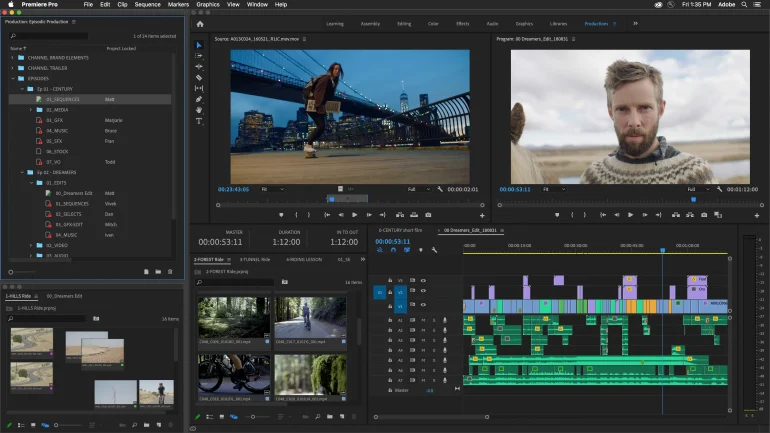Adobe has announced a significant advancement in professional video editing with the introduction of groundbreaking generative AI features within Adobe Premiere Pro. These innovations empower editors to streamline workflows and unlock new creative possibilities, keeping pace with the ever-evolving demands of high-speed video production.
In addition to its in-house developments, Adobe showcased its vision for integrating third-party generative AI models directly within applications like Premiere Pro. This initiative builds upon Creative Cloud’s extensive history of fostering a robust partner and plugin ecosystem.
By incorporating third-party models, Adobe further strengthens Premiere Pro’s position as the most versatile and extensible professional video editing tool, capable of adapting to any workflow. Recognizing the evolving needs of its customers, Adobe prioritizes offering a wide range of creative options to empower them in crafting the next generation of captivating entertainment and media projects.
Generative AI Expands Premiere Pro’s Capabilities
Preliminary explorations demonstrate the potential for professional video editors to leverage video generation models from industry leaders like OpenAI and Runway directly within Premiere Pro. This integration would enable them to seamlessly generate B-roll footage that seamlessly fits into their projects.
Additionally, advancements like Pika Labs’ compatibility with the Generative Extend tool illustrate the possibility of adding seamless extensions to existing clips. By offering a diverse range of generative AI capabilities powered by both Adobe Firefly and third-party models, Adobe empowers its customers to unlock new creative possibilities without disrupting their established workflows within Premiere Pro.
“Adobe is committed to reimagining every step of the video creation and production workflow,” stated Ashley Still, Senior Vice President, Creative Product Group at Adobe. “Our goal is to empower creators with unparalleled power and flexibility to bring their visions to life.
By seamlessly integrating groundbreaking generative AI innovations directly within core Premiere Pro workflows, we are addressing the very real challenges faced by video editors daily. This approach empowers them to focus their expertise on the art of storytelling, while Adobe handles the technical complexities.”
Generative AI Shapes the Future of Video Creation
Adobe provided a preliminary glimpse into future generative AI workflows slated for release within Premiere Pro later this year. These advancements are powered by a novel video model for the established Firefly suite. Additionally, a conceptual preview showcased the potential for professional editors to leverage video generation models from industry leaders like OpenAI and Runway.
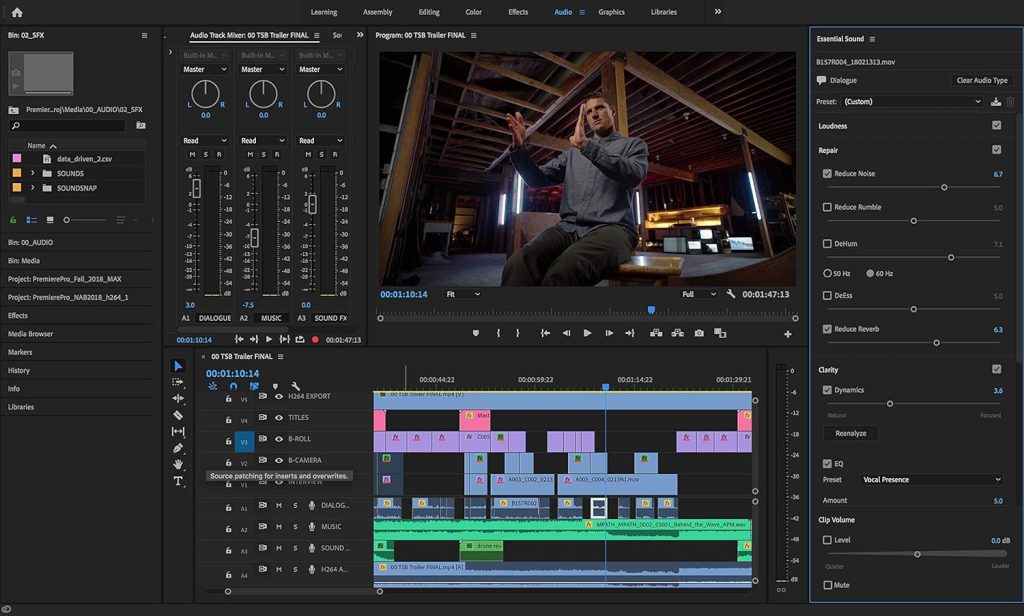
This could involve seamlessly generating B-roll footage directly within Premiere Pro, or utilizing Pika Labs in conjunction with the Generative Extend tool to add a few seconds to an existing clip.
Generative Extend: This groundbreaking technology empowers editors to seamlessly add frames to existing clips, facilitating precise editing and smooth transitions. It addresses a common challenge faced by professionals daily, allowing for the creation of additional media for fine-tuning edits, extending a shot for dramatic effect, or enhancing transitions.
Object Addition & Removal: This innovative feature streamlines object manipulation within a scene. Users can simply select and track objects, and then replace them entirely. This enables the removal of unwanted elements, modification of wardrobe for actors, or the quick addition of set dressings such as paintings or photorealistic flowers.
Text to Video: This revolutionary capability allows for the direct generation of entirely new footage within Premiere Pro. Editors can simply type text prompts or upload reference images to create video clips. These generated clips offer valuable tools for storyboarding and ideation, or for creating B-roll footage that seamlessly integrates with live-action scenes.
Adobe Embraces a Multi-Model Future for Generative AI
The discourse surrounding generative AI has often been dominated by a competitive narrative, with companies vying to create the “best” singular model. In contrast, Adobe envisions a future populated by a multitude of specialized models, each excelling in its specific domain.
Adobe’s extensive experience with AI underscores the value of seamlessly integrating AI-generated content into existing creative workflows. For the majority of Adobe’s clientele, generative AI serves as a springboard for exploration and a wellspring of creative inspiration.
Adobe is committed to delivering industry-leading tools and seamless workflows that empower users to leverage any materials, regardless of source or platform, within a unified creative environment. Whether this entails utilizing Adobe Firefly or integrating specialized third-party AI models, Adobe prioritizes a frictionless integration process directly within its applications.
Adobe’s in-house AI model development adheres to a philosophy of responsible innovation. This commitment extends to ensuring that the integration of third-party models within Adobe applications aligns with the company’s established safety standards.
As a founding member of the Content Authenticity Initiative, Adobe champions the use of Content Credentials – a freely available, open-source technology that serves as a “nutrition label” for online content. This technology empowers users to understand the content creation process and identify any AI models used in generating content crafted on Adobe platforms.
Complementing Adobe’s innovative generative AI video tools, a suite of new audio workflows will be generally available within Premiere Pro in May of this year. These enhancements empower editors with unparalleled control and refinement capabilities, elevating the overall audio quality of their projects.
The latest functionalities
Interactive Fade Handles: Editors can streamline the creation of custom audio transitions with unprecedented efficiency. Simply dragging clip handles generates audio fades, significantly accelerating the workflow.
Essential Sound Badge with AI-Powered Category Tagging: Utilizing artificial intelligence, Premiere Pro automatically categorizes audio clips as dialogue, music, sound effects, or ambiance. This categorization is accompanied by a new icon for each category, allowing editors to access the most relevant controls with a single click.
Effect Badges: New visual indicators provide immediate clarity regarding clips with applied effects. Additionally, these badges facilitate the swift addition of new effects and streamline access to effect parameters directly within the sequence timeline.
Redesigned Waveforms in the Timeline: Waveforms now intelligently adjust their size in response to changes in track height for individual clips. Furthermore, the implementation of visually appealing new colors enhances readability within sequences.
It is important to note that the AI-powered Enhance Speech tool, designed for the instantaneous removal of unwanted noise and improvement of poorly recorded dialogue, has been generally available since February.